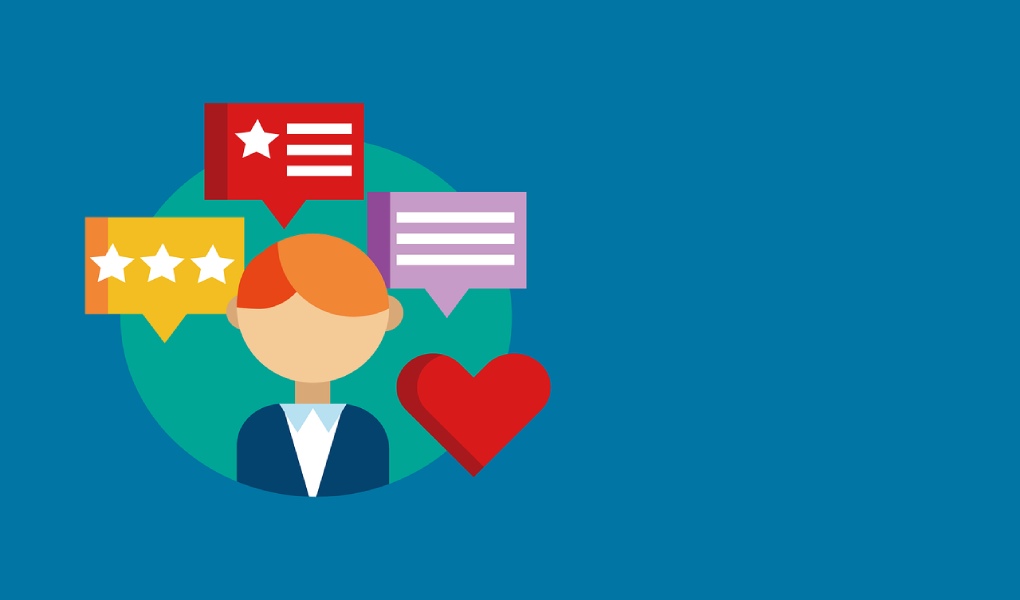Gathering and acting on website feedback can be a slow and frustrating process, especially when teams rely on scattered emails, screenshots, or long message threads to communicate changes. That’s why visual feedback tools have become essential for web designers, developers, and marketing teams.
These tools allow users to leave precise comments directly on a website or design file, making collaboration smoother and revisions faster. But with so many options available, choosing the right tool can be overwhelming.
This article explores some of the top visual feedback tools for website annotations, highlighting how they help teams streamline feedback and speed up project approvals.
Why Visual Feedback Tools Matter
Whether you’re reviewing a new website, improving user experience, or troubleshooting issues, visual feedback tools help teams:
- Reduce miscommunication – Instead of vague instructions, annotations pinpoint exactly what needs to change.
- Speed up revisions – With direct feedback on the design, developers and designers can quickly make adjustments.
- Improve collaboration – Multiple team members can review and contribute to feedback in one centralized location.
- Enhance client interactions – Clients can provide input in an easy-to-understand format, reducing back-and-forth emails.
Top Visual Feedback Tools for Website Annotations
There are many tools available, each with unique features. Here’s a look at some of the best options:
1. BugHerd
BugHerd is a user-friendly visual feedback tool designed for website and software development teams. It allows users to leave comments as sticky notes on a webpage, making it easy for developers to see what needs to be fixed.
Key Features:
- Pinpoint issues directly on a live website.
- Automatically logs technical details like browser and screen size.
- Integrates with project management tools like Jira, Trello, and Asana.
- Great for development teams working on debugging and UI improvements.
2. Usersnap
Usersnap is a feedback and bug-tracking tool that helps teams collect website feedback with screenshots and annotations. It’s widely used for customer feedback, quality assurance, and product development.
Key Features:
- In-browser screenshots and screen recordings.
- Feedback widgets that allow users to report issues in real-time.
- Integration with Slack, Jira, and other project management tools.
- Suitable for product managers and QA teams.
3. Pastel
Pastel is a web-based feedback tool that simplifies website reviews, making it ideal for marketing teams and agencies working with clients.
Key Features:
- Allows multiple users to leave feedback on live websites.
- Comments are linked to specific elements for better clarity.
- No need for users to create an account to leave feedback.
- Best for designers, agencies, and marketers.
4. Ruttl
Ruttl is designed for website and product design teams that need precise feedback on live projects. It allows for real-time collaboration and version control.
Key Features:
- Leave comments on websites, PDFs, and images.
- Edit live text and visuals for a smoother design process.
- Integrates with Figma and Slack.
- Ideal for creative teams refining UI/UX.
5. MarkUp.io
MarkUp.io is a straightforward annotation tool for website and document reviews. It helps teams streamline their feedback process without complicating workflows.
Key Features:
Works with websites, PDFs, and images.
Simple user interface for easy adoption.
Supports real-time feedback sessions.
Useful for teams managing content and marketing assets.
Choosing the Right Tool
The best feedback tool depends on your team’s workflow and the type of projects you handle. If you need a tool for development-focused bug tracking, Usersnap vs BugHerd is a good comparison. For agencies looking to refine web designs with client input, Pastel or Ruttl might be a better fit.
Final Thoughts
Visual feedback tools take the guesswork out of website revisions and ensure teams can collaborate efficiently. By choosing the right tool, businesses can improve communication, reduce revision cycles, and launch projects faster.
With so many options available, it’s important to compare features and integrations to find the tool that best fits your team’s needs.