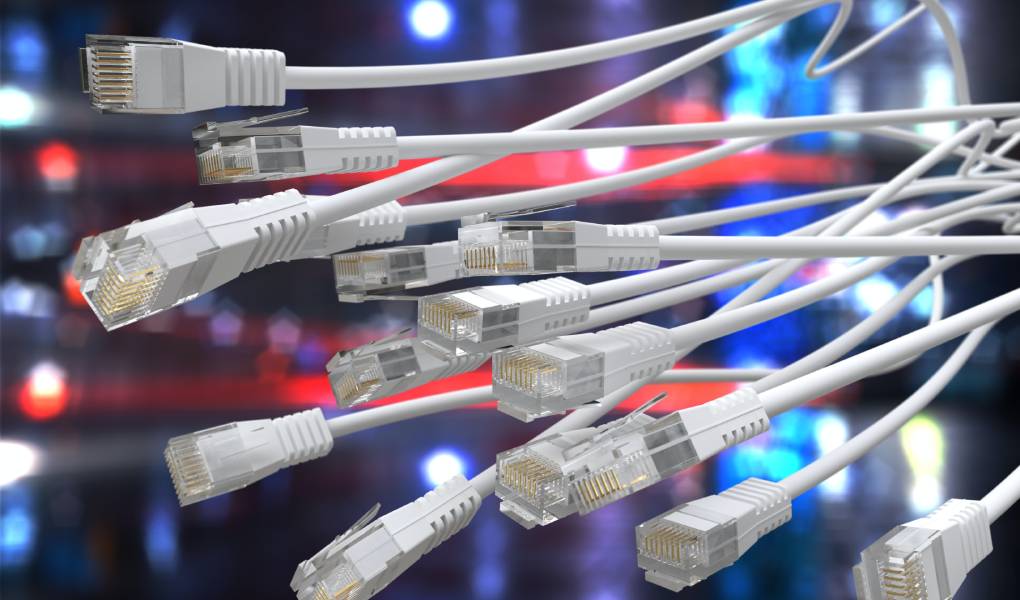Is there an internet without a landline? An important question that many ask themselves after moving to a new home. In short, the answer is yes, as there are several options for accessing the Internet without a landline. We advise you on the selection.
What Happens To The DSL Contract When I Move?
If you have already used a cheap DSL contract in your old home, you can easily take it with you to your new home. However, there are a few things to consider:
You have to inform your provider in good time about the move and give the new address in writing. This is the only way to ensure that the landline connection is set up on time. It would be best if you send the mail four to six weeks in advance.
It may be that the provider cannot offer you the internet speed agreed in the DSL contract at your new location. In this case, you have the special right of termination. This means that you can cancel the contract within three months after the actual move. However, you still have to pay these three months as compensation.
But then you also need a new DSL contract. Otherwise, you will be on dry land in the new home – or not if one of the following options is suitable for you.
Internet Without a Landline? Use the o2 HomeSpot.
Probably the easiest and most comfortable way to access the Internet without a connection is the o2 HomeSpot. All you need for the router is a SIM card with a data tariff, which O2 conveniently delivers with the device. As with a cell phone, you establish an internet connection via the cellular network and can then dial into the WiFi network of the o2 HomeSpot with your devices.
Mobile WLAN routers are a similar alternative. You also need a SIM card with a data plan to supply your smartphones, tablets, and computers with the Internet, but thanks to the integrated battery, they are not dependent on power sockets. You can even use it in the garden and take it with you on vacation. In contrast to the HomeSpot offer from o2, you have to buy a SIM card and router individually.
But no matter which variant you choose: You don’t need a technician to set up the router. As soon as the SIM card arrives, activate it with your provider within a few minutes and then insert it into the slot provided on the device. Switch on the power, done – you can have your Internet without a landline that quickly.
Set Up a Hotspot on The Smartphone
Another way to access the Internet without a connection is in your pocket. No, not the new apartment key, but the smartphone. With your mobile phone, you can easily set up a hotspot that you can use to access the Internet with other devices via the WLAN.
If you have an Android smartphone, proceed as follows to set up a hotspot:
- Open the “Settings” app and tap on “Cellular Network.”
- Now select “Personal Hotspot.”
- Now you can change the device name and password or activate the slider directly.
It’s similar to the iPhone:
- Open the “Settings” app and select the “Personal hotspot” item.
- Here you can set your password and device name.
- Activated “Allow access for others.”
Now you can access the Internet without a landline by dialing into the WiFi network of your smartphone. Please note, however, that operating the hotspot quickly drains the cell phone’s battery and uses up the data volume. In addition, other people in the household do not have internet access when you are out and about and take your smartphone with you. So the whole thing is not a permanent solution. In any case, it would make sense to order a cheap data tariff here, too, so that you don’t use the high-speed Internet of your main tariff too quickly.
Also Read: WHAT IS VDSL?