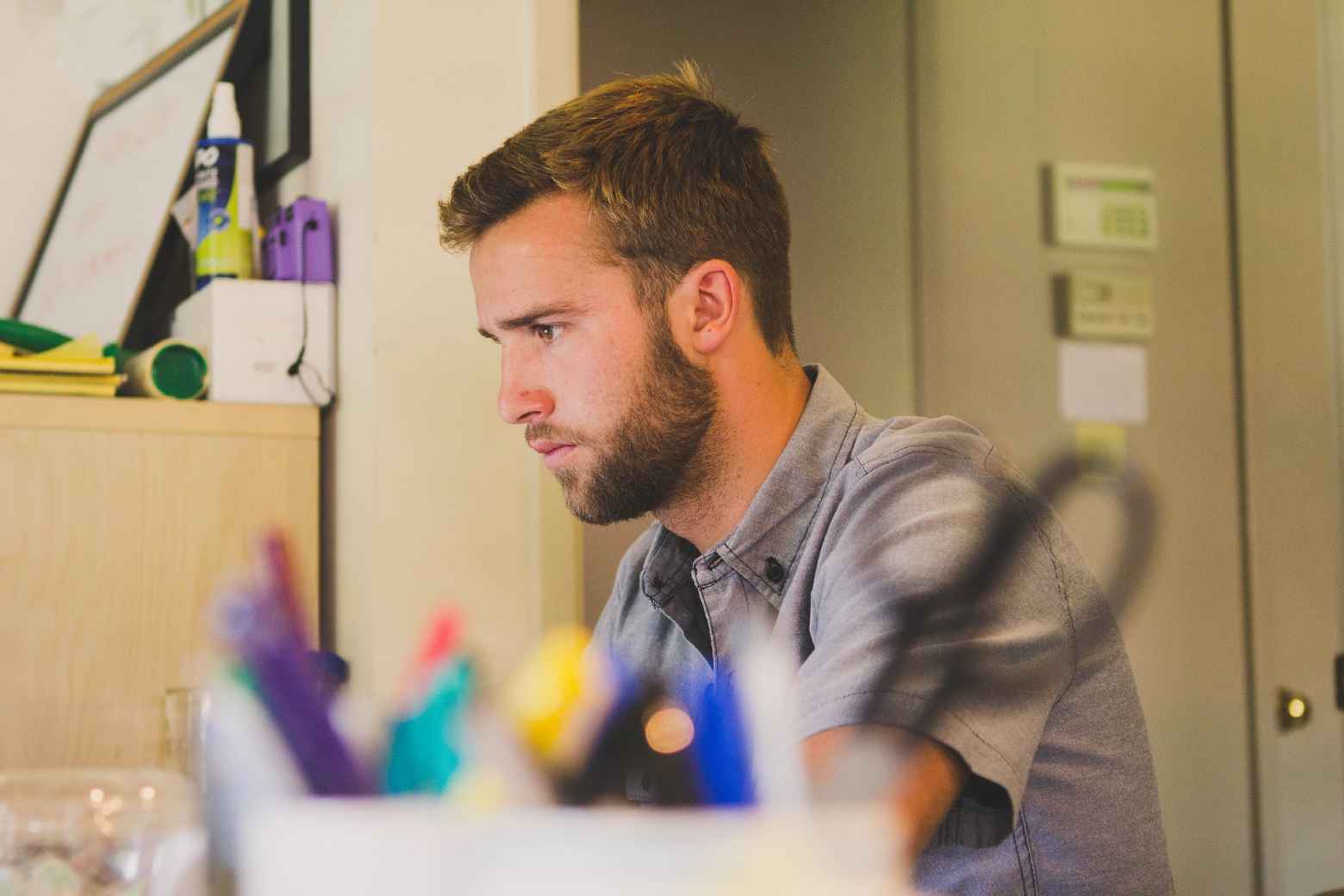Working from home has many advantages: no longer traveling to work to save costs to a better work-life balance. But it would help if you had a good structure and the right equipment to do the work as efficiently as in the office. For this reason, we present 8 helpful tools below to support you in your daily work in the home office.
Tools To Improve Internal And External Communication
Coordination and cooperation with colleagues and customers are among the most important points so that work in the home office can be done as productively as in the office. Video conferencing and instant messaging can help here. This way, you can exchange information about different projects in real-time and stay in touch with each other at all times.
In addition, good telephone availability is still essential for companies. In urgent matters, customers like to pick up the phone. The advantage: you are connected directly to a personal contact person, and the problem can often be solved more quickly. To appear as professional as possible, the company phone number should always be displayed to customers from the home office.
Project Management Tools
Working from home also demands a lot from us in terms of organization. Since some communication channels, such as in the hallway, are no longer available, it is all the more important to structure all work processes well. Suitable tools help us to organize projects and appointments efficiently and to network employees with each other.
Trello
Trello is a free project management tool that can create different to-dos in the form of cards on a board and edit them with other members. By simply adding comments and appointments or uploading files and checklists, task delegation is made extremely easy.
Microsoft outlook
Online calendar applications like Microsoft Outlook help to coordinate appointments and meetings. This is especially important when busy people are expected to attend meetings. In Outlook, you have a perfect overview of your colleagues’ schedules or the availability of conference rooms. This way, you can quickly find an appointment when everyone is available and send the invitation directly by email. You can also set that you will receive a notification shortly before the meeting.
Tools For Co-editing Documents
Although documents can also be sent back and forth and edited via e-mail, this is extremely impractical and time-consuming, and sometimes the files are so large that they cannot be sent by e-mail at all. Why not rely on suitable cloud storage?
Google G Suite
The Google G-Suite is the most widespread solution in this area. Programs for word processing (Google Docs), presentations (Google Slides), and spreadsheets (Google Sheets) enable location-independent collaboration. The applications can be operated completely in your browser and are free for private users. Google offers various G Suite pricing models for companies.
Office 365
Microsoft Office is also one of the best-known solutions for joint document creation. With Office and OneDrive or SharePoint, several people can edit or share a Word document, an Excel spreadsheet, or a PowerPoint presentation. Office applications are available for business from €8.80 per user per month.
Time Tracking Tools
While there is usually a very specific schedule in the office for when to start work, when to have lunch, and when to end work, many employees do not adapt this routine to the home office. The breaks, in particular, often fall behind many employees. However, these are demonstrably very important to clear their heads and then be able to concentrate and tackle their tasks again efficiently. Since the time recording of individual activities is very useful
toggle
With the time tracking app Toggl you can record the working time for different projects and evaluate them afterward. This way you can see how much time various tasks have taken up and can improve your time management accordingly. The tool can be used for individuals as well as for teams.